 |
| New BBM with Retraction |
To Retract or Recall a sent message, click on the typed message, until it pop up as if copying a message, the Retract Message button is below the copy message tab. As shown above. Retract it and your friend or whomever you sent it to will see the message no more.
Below is the timed message graphic representation, the logo is indicated with the pointed Red Arrow. Its before the Stickers. Click on it and add the time you wish your message get delivered to your friend, either for a greeting or for an invite and etc. Go download it , experience it and leave us comment or questions.
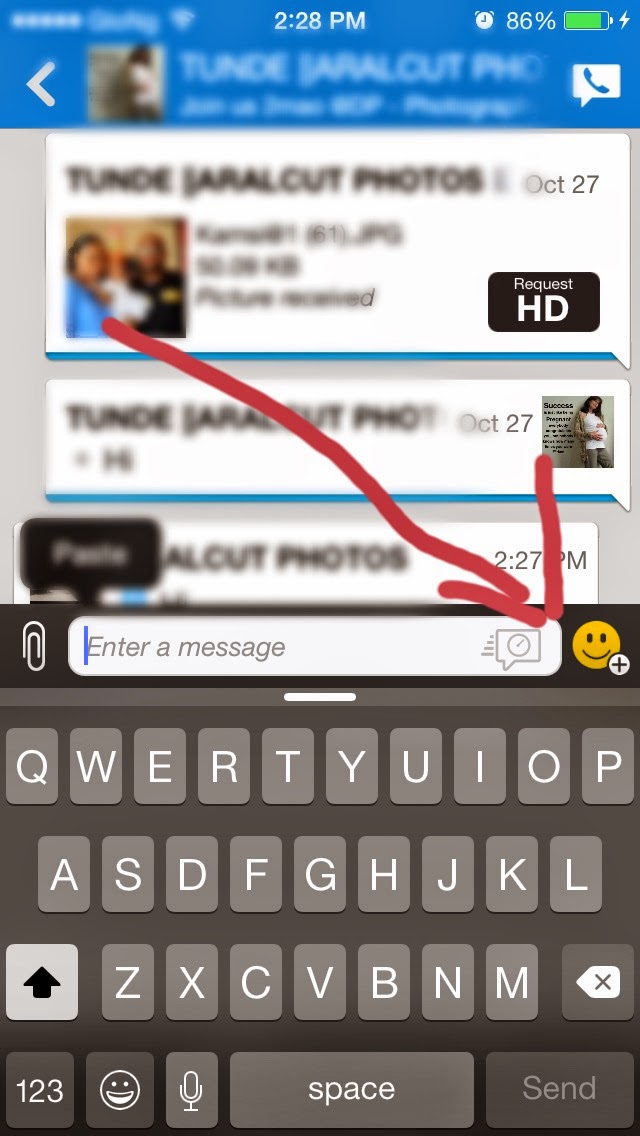
0 comments :
Post a Comment