Apple Music has been live since June 30 and the company's plan to lure customers in was offering a generous trial period of three months. However, when this period ends on September 30, and your credit/debit card will be charged after that.So, here's a friendly reminder to end your subscription by next Wednesday if you don't plan on using the service. Depending on your plan, you'll be charged $9.99 for the Individual plan or $14.99 for the Family plan, which allows for up to 6 people to use Apple Music.
In case you want to opt out, here's a step-by-step guide on how to turn off auto-renew
Manage your Apple Music membership
Learn how to change from an Individual membership to a Family membership, turn off automatic renewal, or join Apple Music later.
Change from an Individual to a Family membership
With a Family membership to Apple Music, families of up to six people can enjoy all of the benefits of Apple Music, each with their own library. If you joined Apple Music as an Individual member, you can change to a Family membership at any time. You can also switch back to an Individual membership if you choose.
To use a Family membership to Apple Music, you must set up Family Sharing on your iOS device or Mac.
On your iPhone, iPad, or iPod touch:
In the Music app, tap your profile icon in the upper-left corner.
Tap View Apple ID.
Under Subscriptions, tap Manage. If you have more than one subscription, tap Your Membership (Apple Music Membership) to see your membership options.
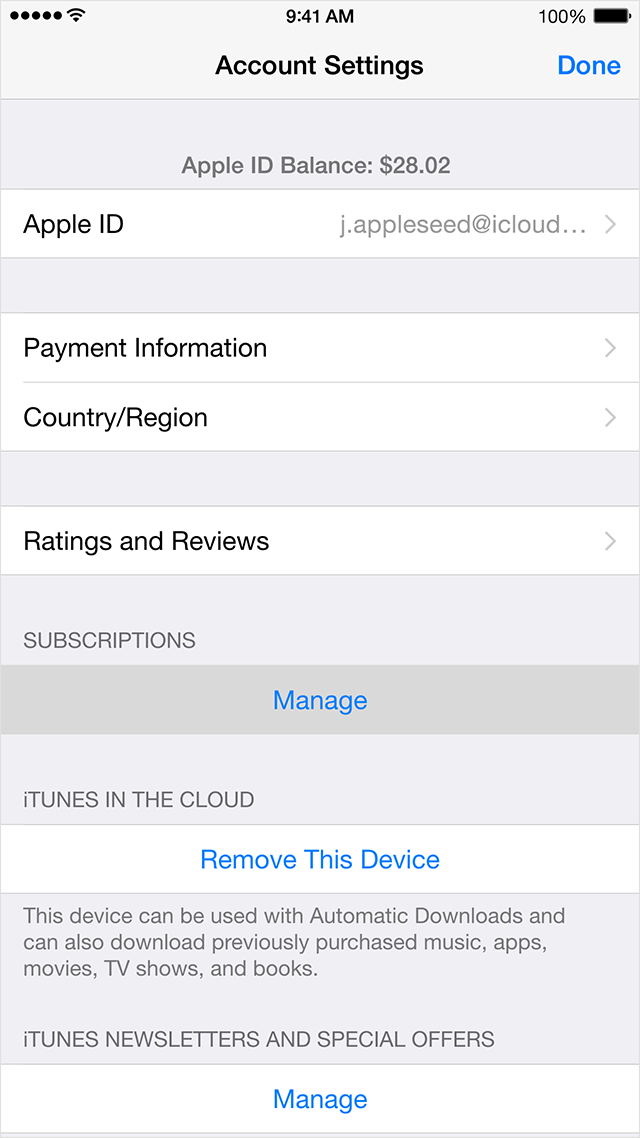 Under Renewal Options, choose the type of membership that you want. Confirm your selection, then tap Done.
Under Renewal Options, choose the type of membership that you want. Confirm your selection, then tap Done.
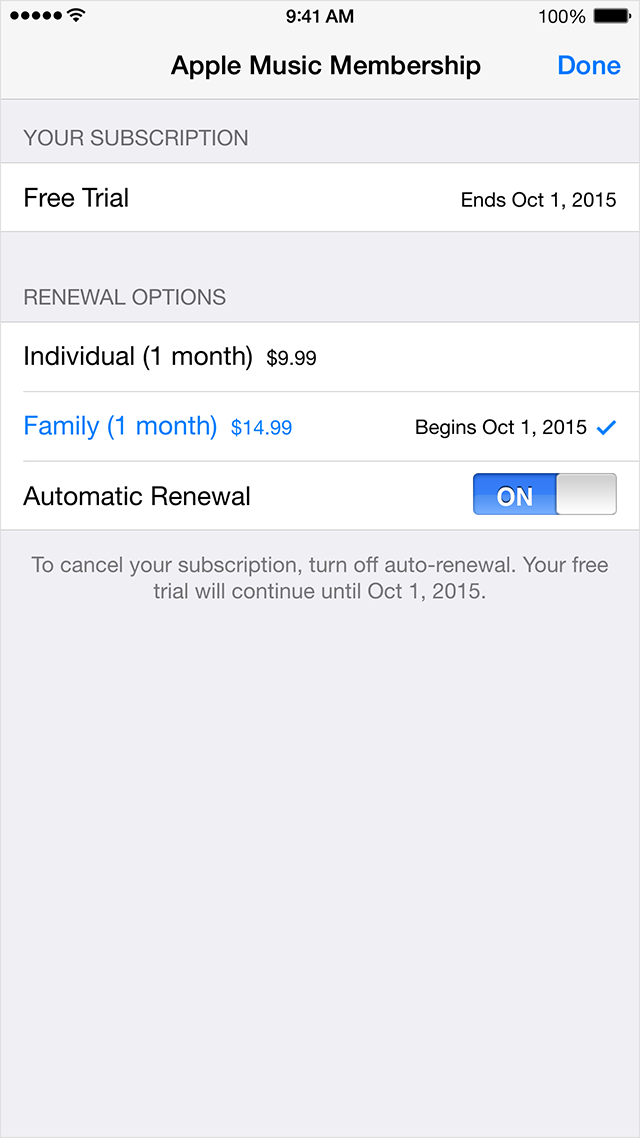 2. Tap Done to return to your Account screen, and then tap Done to return to the app.
2. Tap Done to return to your Account screen, and then tap Done to return to the app.
On your Mac or PC:
Click to open iTunes and sign in to your Account Information, or use the steps below:
Open iTunes.
Click Sign In and enter your Apple ID.

.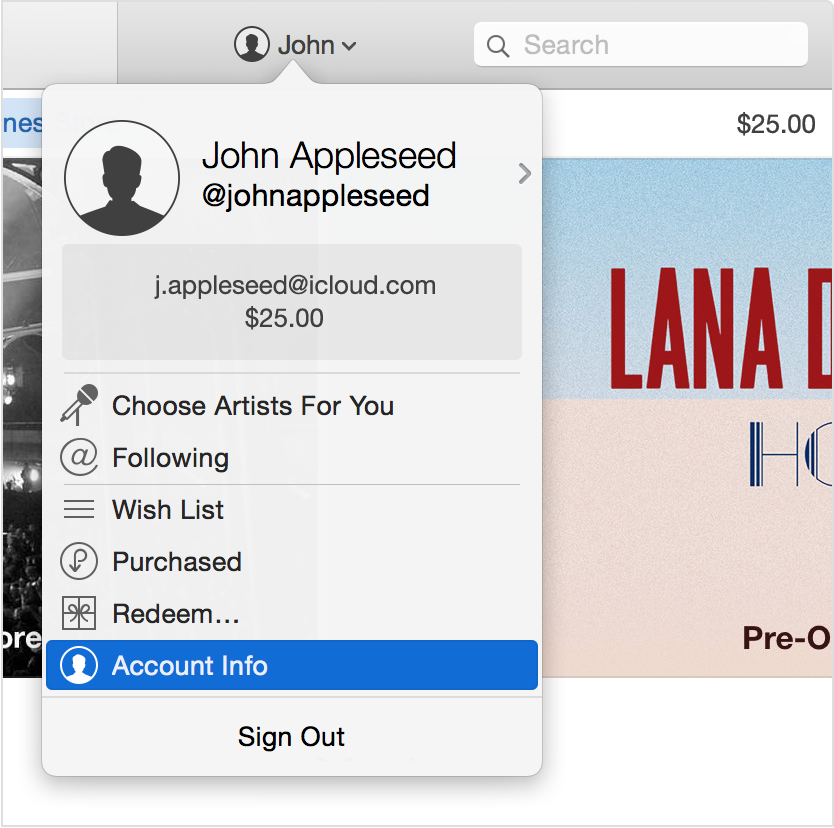
Enter your password again
On the Account Information screen:
Scroll to the Settings section.
To the right of Subscriptions, click Manage. If you have more than one subscription, then click Edit to the right of Your Membership (Apple Music Membership).
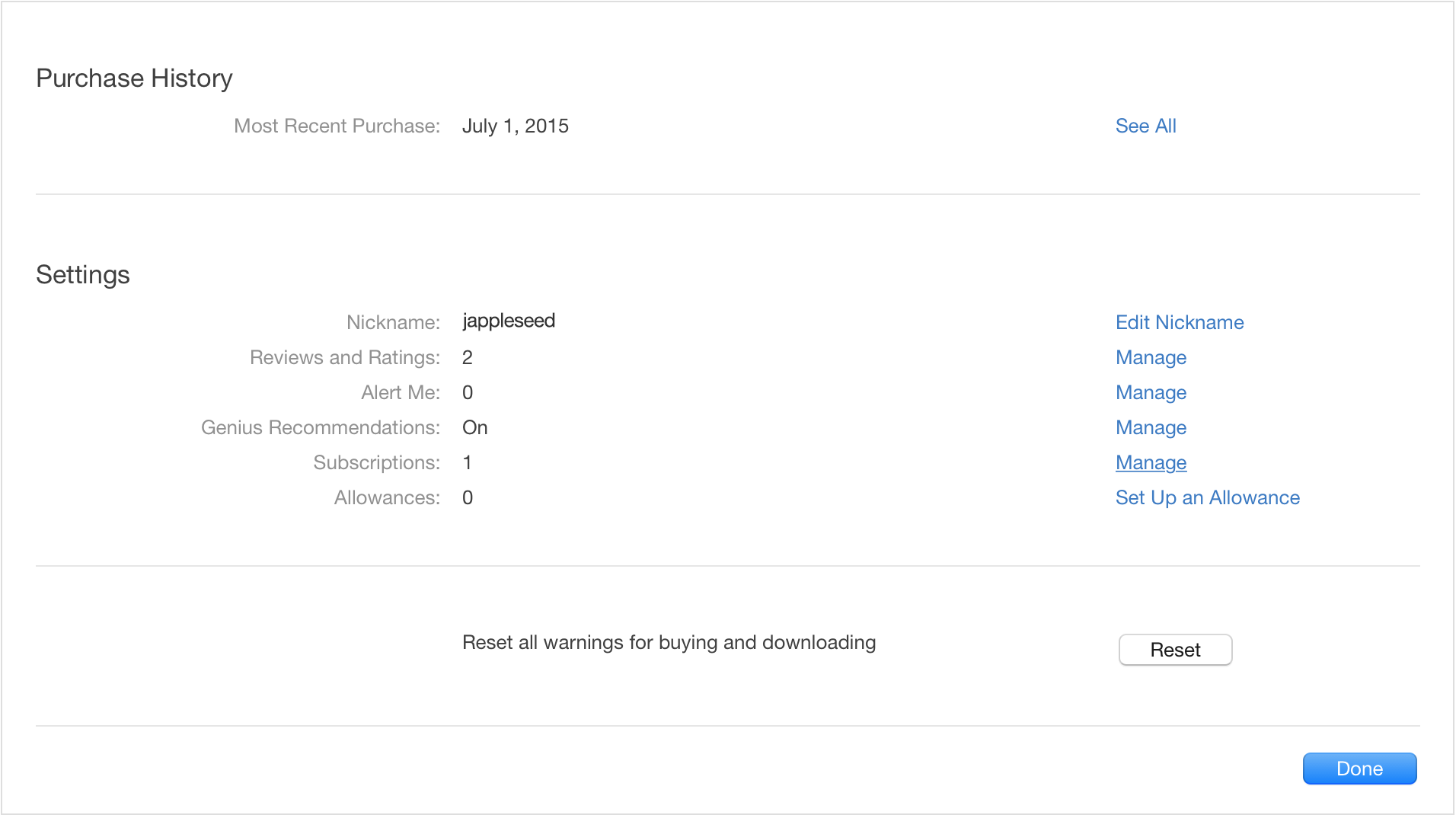 Choose the type of Membership that you want, and confirm your selection.
Choose the type of Membership that you want, and confirm your selection.
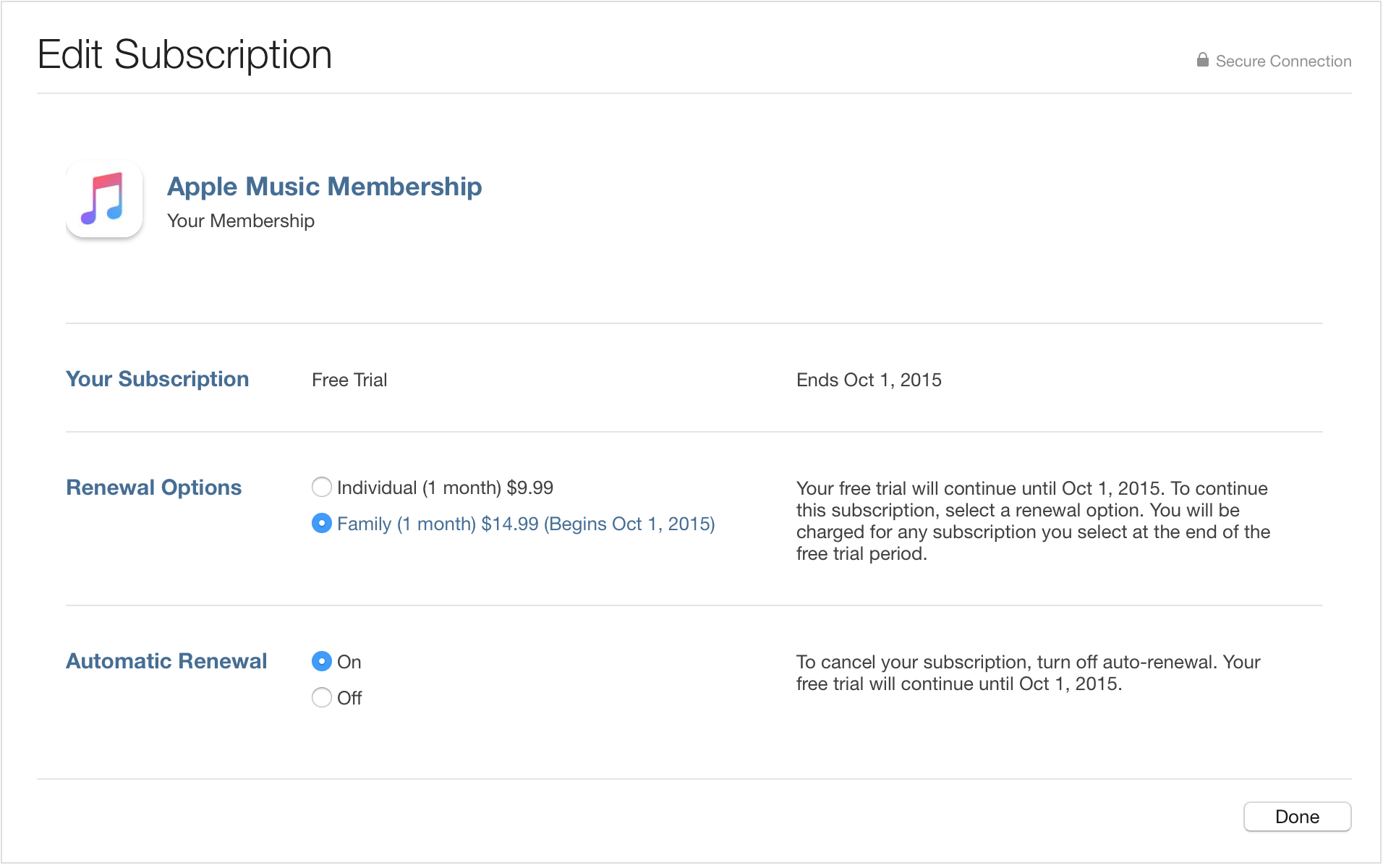 Click Done to return to Account Information, and then click Done to return to the iTunes Store.
Click Done to return to Account Information, and then click Done to return to the iTunes Store.

Turn off automatic renewal to cancel your membership
If you want to cancel your Apple Music membership, turn off Automatic Renewal.
On your iPhone, iPad, or iPod touch:
In the Music app, tap your profile icon in the upper-left corner.
Tap View Apple ID.
Under Subscriptions, tap Manage. If you have more than one subscription, tap Your Membership (Apple Music Membership) to see your membership options.
Apple Music is available in more than 100 countries worldwide and has a 24/7 radio broadcast in New York, Los Angeles and London. More than 11 million subscribed to the service and 2 million of those are using the Family plan. It will be interesting to see how that number changes when Apple actually starts charging for it. How about you - do you plan to stick to it or are you going for another service?
Learn how to change from an Individual membership to a Family membership, turn off automatic renewal, or join Apple Music later.
Change from an Individual to a Family membership
With a Family membership to Apple Music, families of up to six people can enjoy all of the benefits of Apple Music, each with their own library. If you joined Apple Music as an Individual member, you can change to a Family membership at any time. You can also switch back to an Individual membership if you choose.
To use a Family membership to Apple Music, you must set up Family Sharing on your iOS device or Mac.
On your iPhone, iPad, or iPod touch:
In the Music app, tap your profile icon in the upper-left corner.
Tap View Apple ID.
Under Subscriptions, tap Manage. If you have more than one subscription, tap Your Membership (Apple Music Membership) to see your membership options.
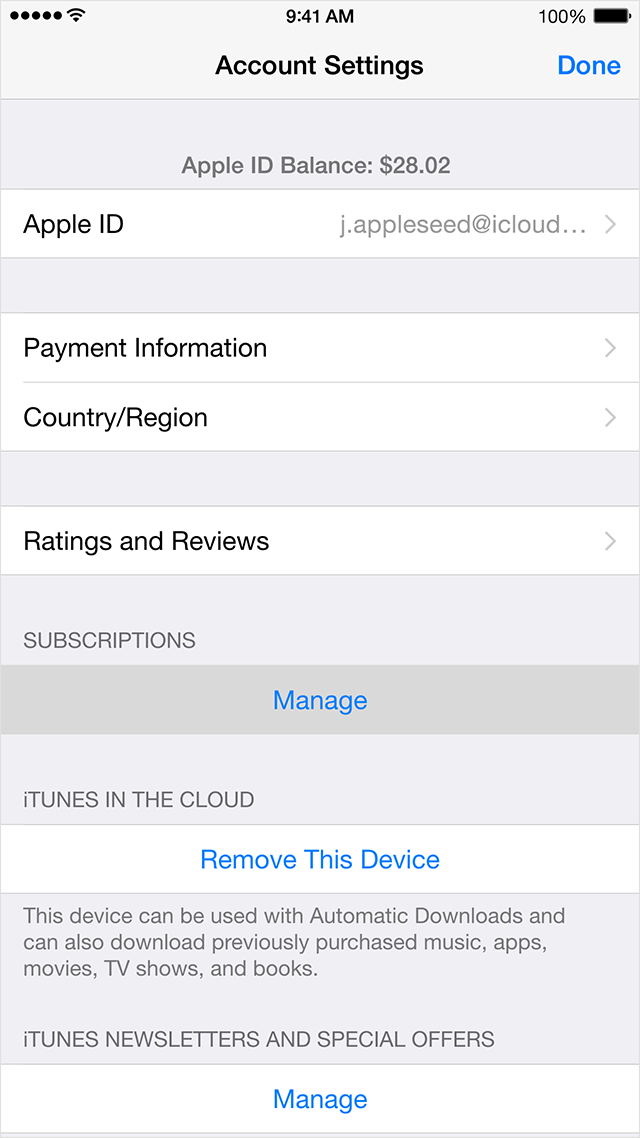 Under Renewal Options, choose the type of membership that you want. Confirm your selection, then tap Done.
Under Renewal Options, choose the type of membership that you want. Confirm your selection, then tap Done.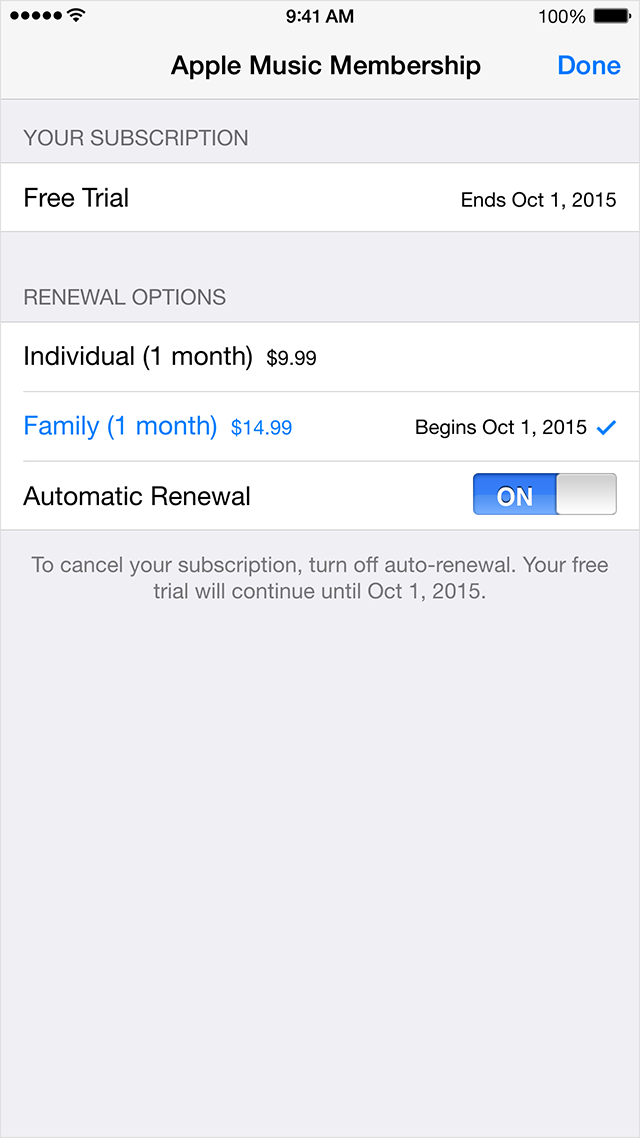 2. Tap Done to return to your Account screen, and then tap Done to return to the app.
2. Tap Done to return to your Account screen, and then tap Done to return to the app.Click to open iTunes and sign in to your Account Information, or use the steps below:
Open iTunes.
Click Sign In and enter your Apple ID.

.
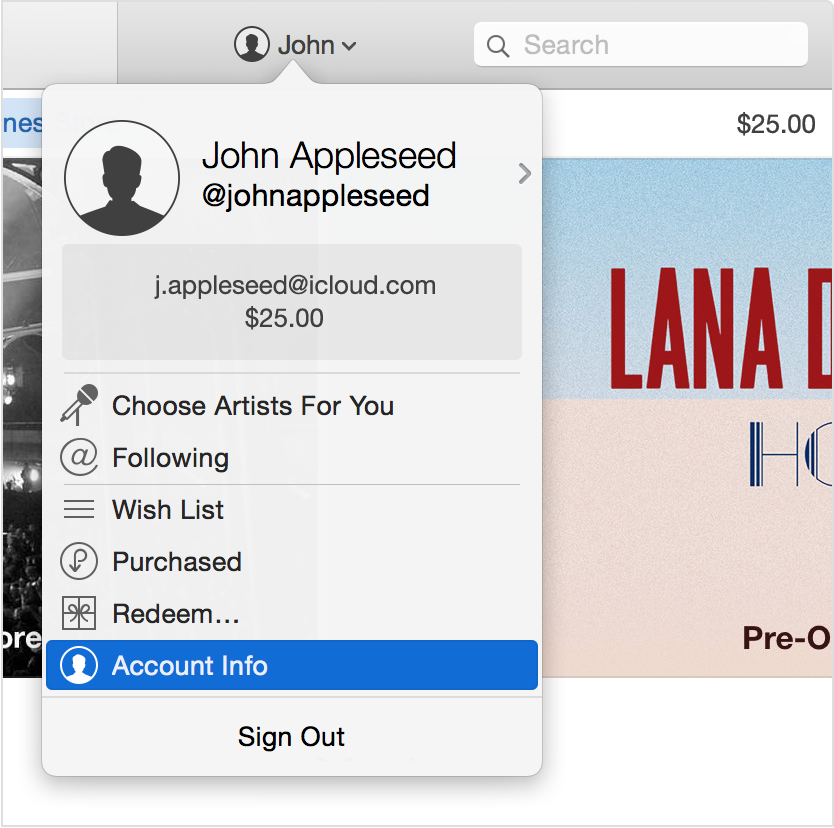
On the Account Information screen:
Scroll to the Settings section.
To the right of Subscriptions, click Manage. If you have more than one subscription, then click Edit to the right of Your Membership (Apple Music Membership).
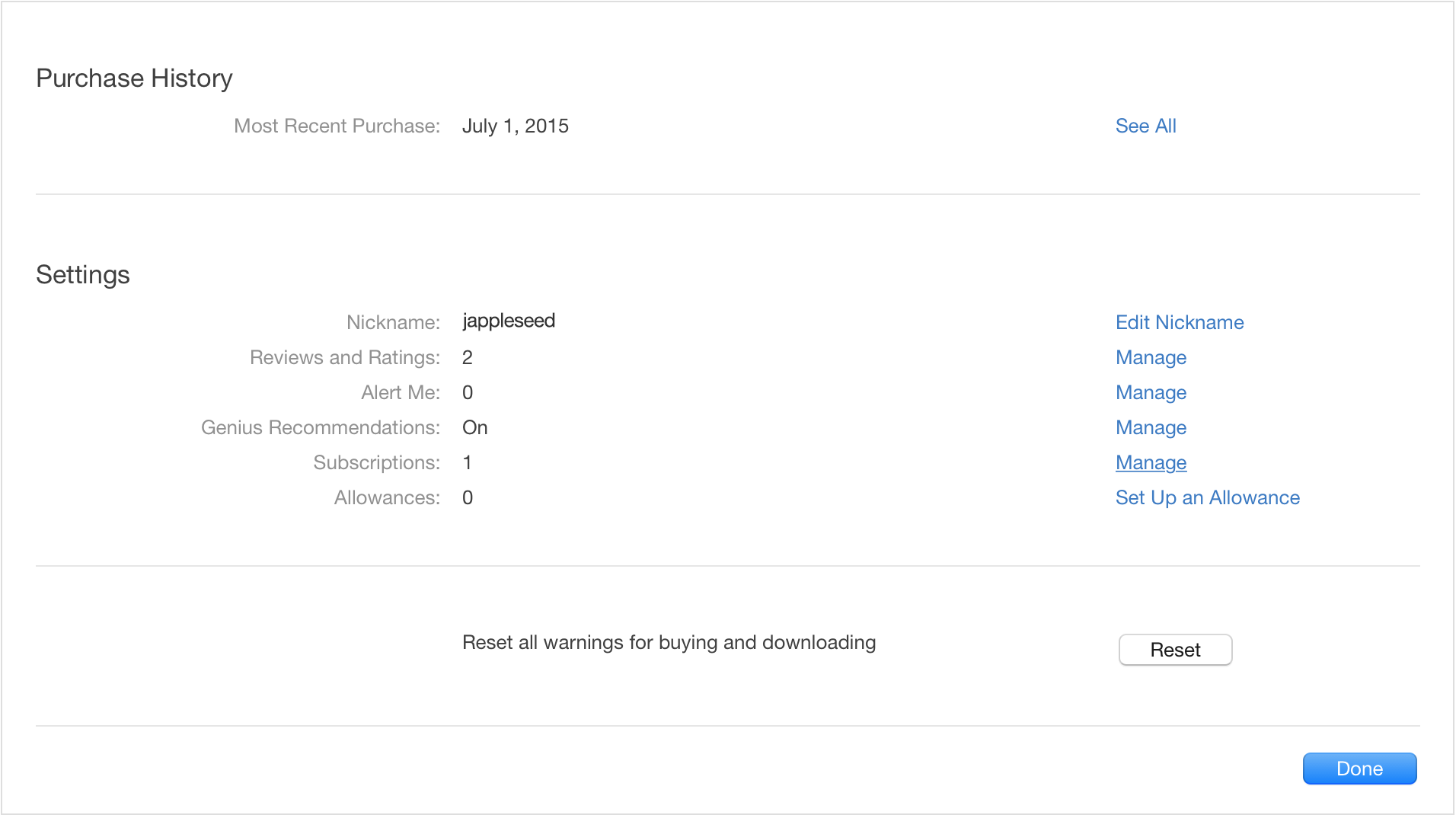 Choose the type of Membership that you want, and confirm your selection.
Choose the type of Membership that you want, and confirm your selection.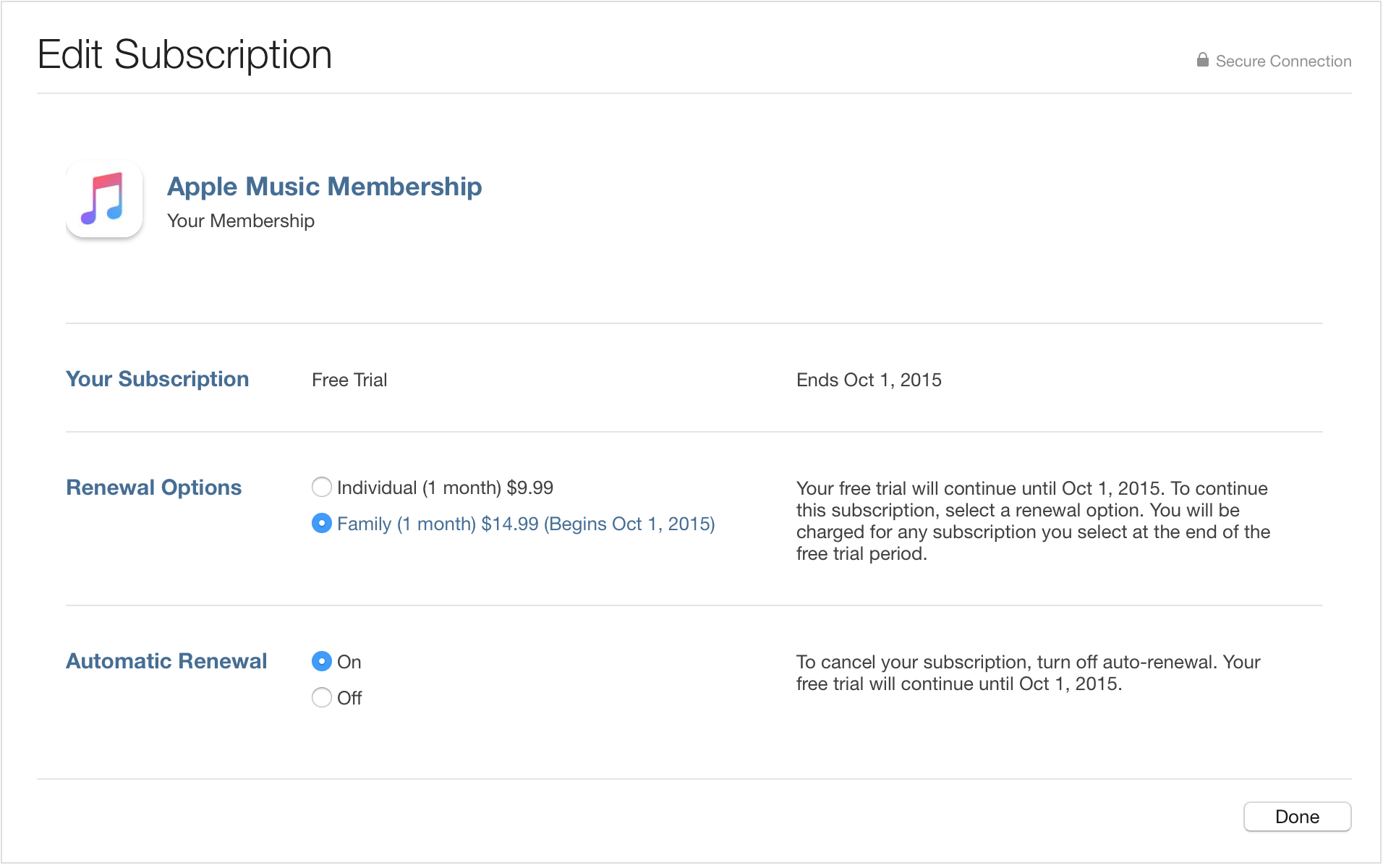 Click Done to return to Account Information, and then click Done to return to the iTunes Store.
Click Done to return to Account Information, and then click Done to return to the iTunes Store.
Turn off automatic renewal to cancel your membership
If you want to cancel your Apple Music membership, turn off Automatic Renewal.
On your iPhone, iPad, or iPod touch:
In the Music app, tap your profile icon in the upper-left corner.
Tap View Apple ID.
Under Subscriptions, tap Manage. If you have more than one subscription, tap Your Membership (Apple Music Membership) to see your membership options.
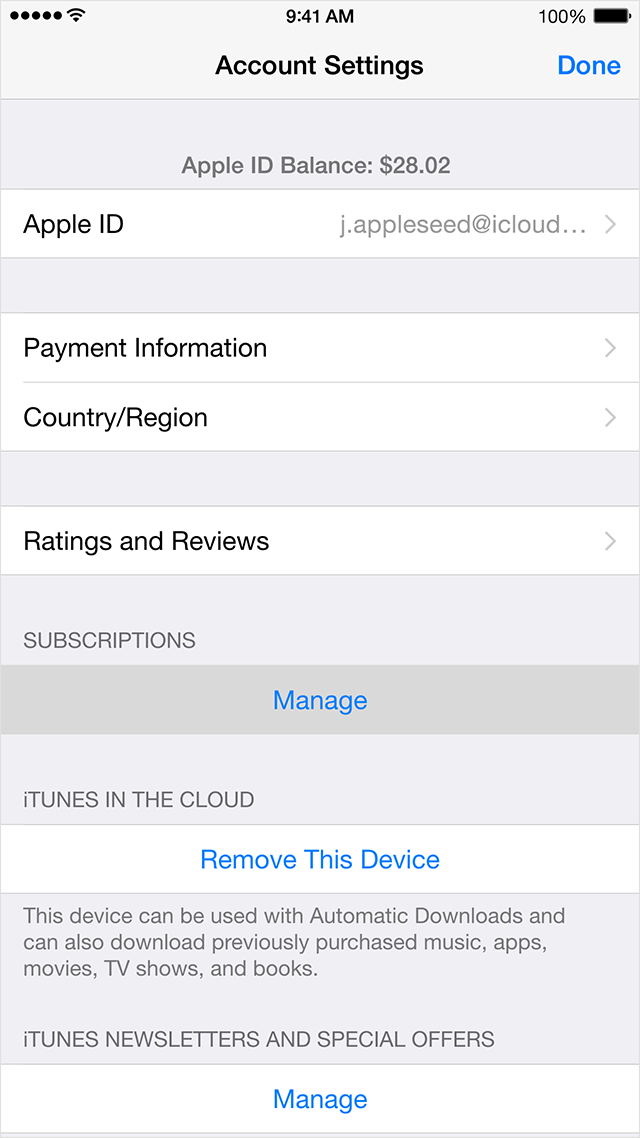
- Under Renewal Options, turn off Automatic Renewal. Confirm your selection, then tap Done.
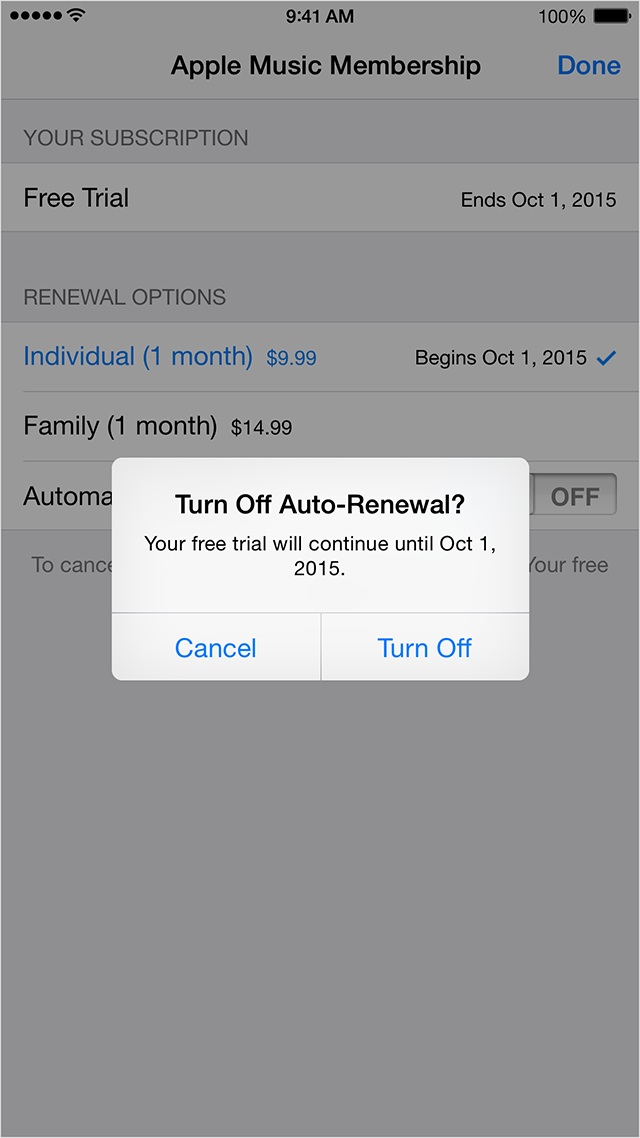 Tap Done to return to your Account screen, and then tap Done to return to the app.
Tap Done to return to your Account screen, and then tap Done to return to the app.
On your Mac or PC:
Click to open iTunes and sign in to your Account Information, or use the steps below:
Open iTunes.
Click Sign In and enter your Apple ID.
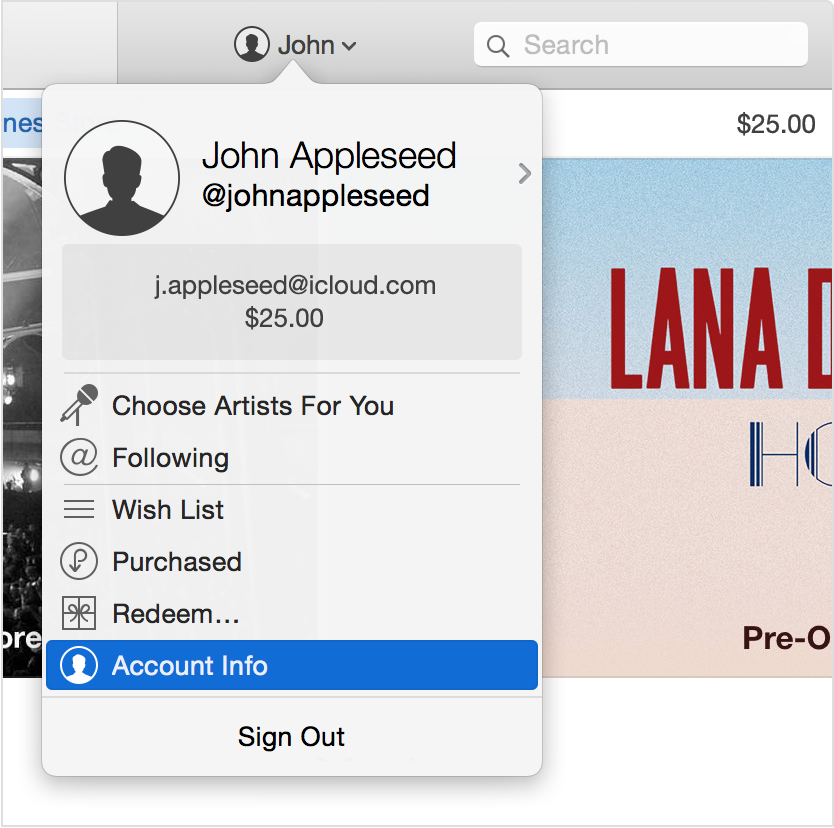
Click your name, and select Account Info from the menu.
Enter your password again.
On the Account Information screen:
Scroll to the Settings section.
To the right of Subscriptions, click Manage. If you have more than one subscription, then click Edit to the right of Your Membership (Apple Music Membership).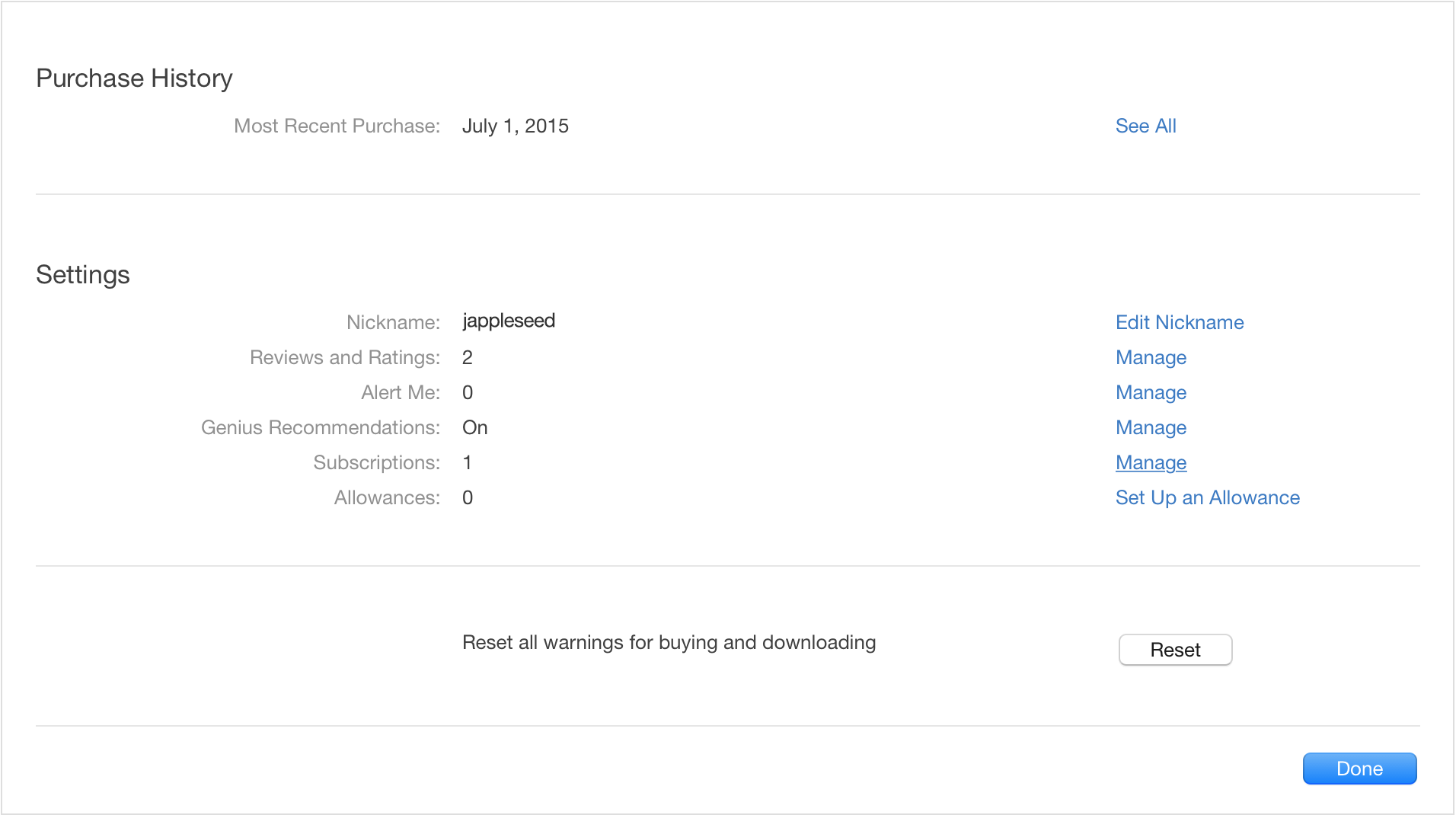
- To the right of Automatic Renewal, select Off. When asked to confirm, click Turn Off.
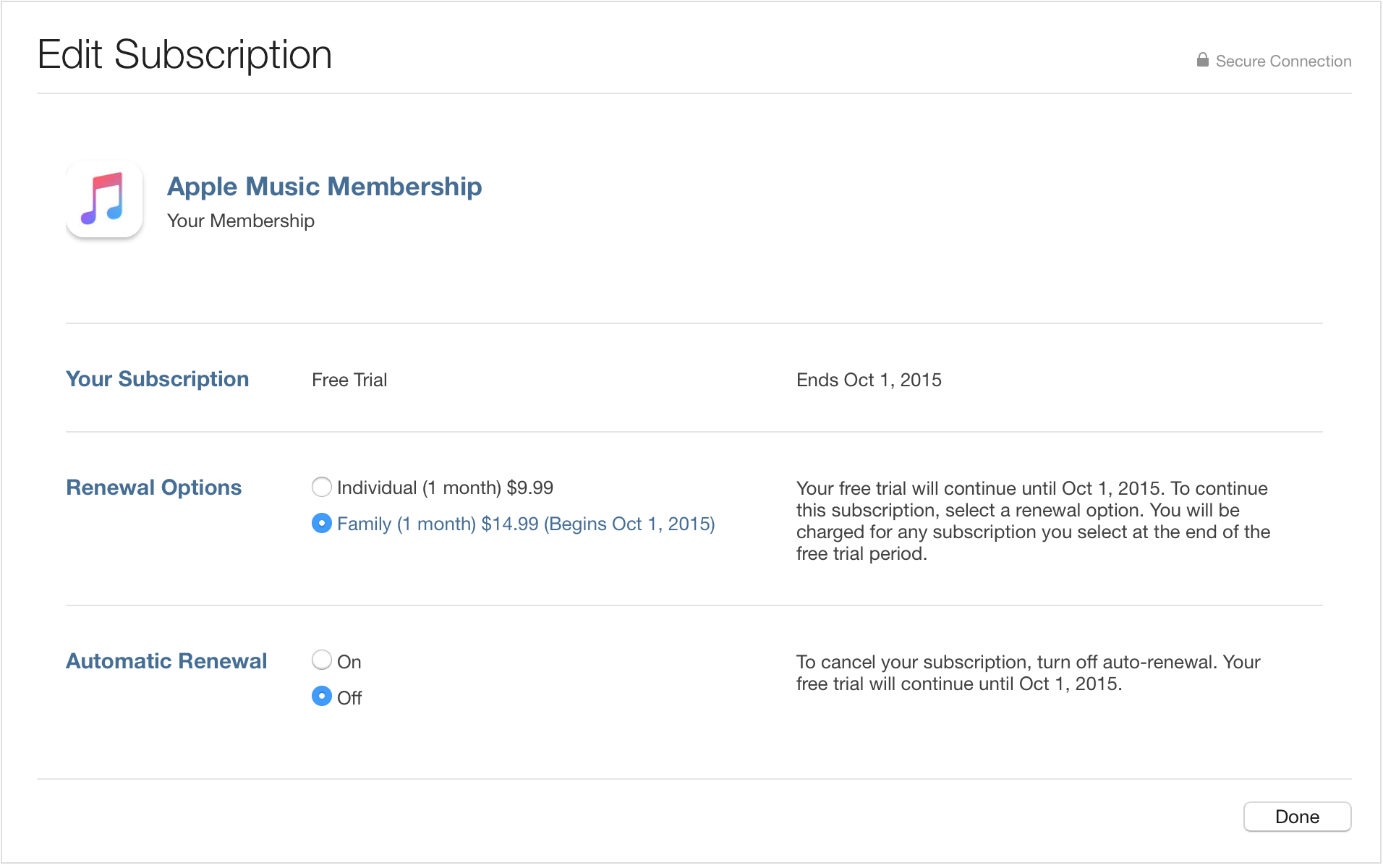 Click Done to return to Account Information, and then click Done to return to the iTunes Store.
Click Done to return to Account Information, and then click Done to return to the iTunes Store.
0 comments :
Post a Comment